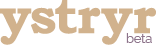Today, we are proud to announce the launch of a project that has been a real labor of love for our team over the past few years and something that I am very excited about...
Several years ago a few of us came to the realization that while social networking sites were “the way of the future” there was something missing. Sites like Facebook were really great at talking about what was happening today…but they weren't so great about sharing anything that happened in the past beyond when you joined Facebook and sites like Google rely on you knowing, or having a good idea of, what you are searching for.
Well, what about all the stuff from your past that you wouldn't normally think to search for? A favorite toy or TV show from your adolescent years; a long-gone pizza shop that you forgot about; or even foods that just faded into the past that you haven't thought of for years. These are the types of memories we wanted to somehow help people discover and share.
We planned and planned and planned some more. Then we developed, bootstrapped and developed some more in order to create our memory discovery platform,
ystryr.
ystryr's sole purpose is to allow you to find and share memories from your past while helping you discover some you didn't remember you forgot. We infuse search and social to help you discover and share content not by keywords, but by time and memory relationship.
ystryr will literally help you remember things you didn't know you forgot!
ystryr can be many things to many people. It is a sort of time machine for some users, a mid-life crisis solution for others and a memory-sharing social network for many more. For some of us, it is all of the above and then some.
We’ve just completed the first beta testing round and we have developed a HUGE list of future features to add…but I’m hoping that before we get too far ahead, you’d be willing to be one of the first to try it out…send us your feedback and help make this thing amazing for the community.
Our team hopes you enjoy sharing and discovering memories on ystryr and look forward to helping you build and share your own memory lane!
Thanks!
Craig
PS: If you like what you see, PLEASE consider sharing the site with others. We really think ystryr is going to be something big, but need you help in getting it going.
 The 4th of July in America is a time for celebrating our country and honoring those who have served to protect it. It is also an amazing time in the summer to make memories that will last a lifetime.
The 4th of July in America is a time for celebrating our country and honoring those who have served to protect it. It is also an amazing time in the summer to make memories that will last a lifetime.